How to create a sitemap of your WordPress website ?
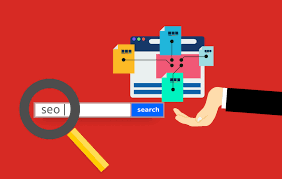
If your website is built with WordPress, creating a sitemap is fairly easy. A sitemap helps search engines like Google and Bing crawl and index your content effectively.
What is a sitemap ?
A sitemap is a file usually in XML format that provides a complete map or structure of your website’s content. It includes a list of important pages, posts, and other URLs, helping search engines like Google understand your site’s organization.
Why is a Sitemap Important?

- Helps search engines find and crawl all relevant content on your website.
- Ensures that important pages are indexed properly and more quickly.
- Makes it easier for search engines to understand the hierarchy and structure of your site.
- Allows you to prioritize specific content or pages you want indexed first.
How Can You Check If Your Website Has a Sitemap?

To check whether your website has a sitemap, simply enter your domain name followed by /sitemap.xml in your browser’s address bar.
For example, if your website is “abcdef.com” Type “https://abcdef.com/sitemap.xml”
If a sitemap exists, you’ll see a list (or index) of links to your website’s pages, posts, and other important content. This helps you verify that your sitemap is active and available for search engines like Google to crawl.
How to Create a Sitemap in Your WordPress Website ?
Creating a sitemap in a WordPress website is quite easy. You can do this using an SEO plugin like Yoast SEO. Here’s how:
- Log in to your WordPress dashboard.
- Go to Plugins → Add New.
- In the search bar, type “Yoast SEO”.
- Click Install, then Activate the plugin.
- Once activated, go to “Yoast SEO” Setting → General → Site Features in the WordPress dashboard.
- Find the “XML sitemaps” feature on the right — it is enabled by default.
To see the the XML sitemap click on “View the XML sitemap”
You’ll be redirected to your sitemap URL (usually something like https://yourdomain.com/sitemap_index.xml), which contains links to all the important parts of your site, such as posts, pages, and categories.
To ensure Google indexes your website properly, go to Google Search Console. Select your website (or add it if it’s not already there), then click on “Sitemaps” in the left-hand menu. Enter your sitemap URL (e.g., sitemap_index.xml) and click Submit.
